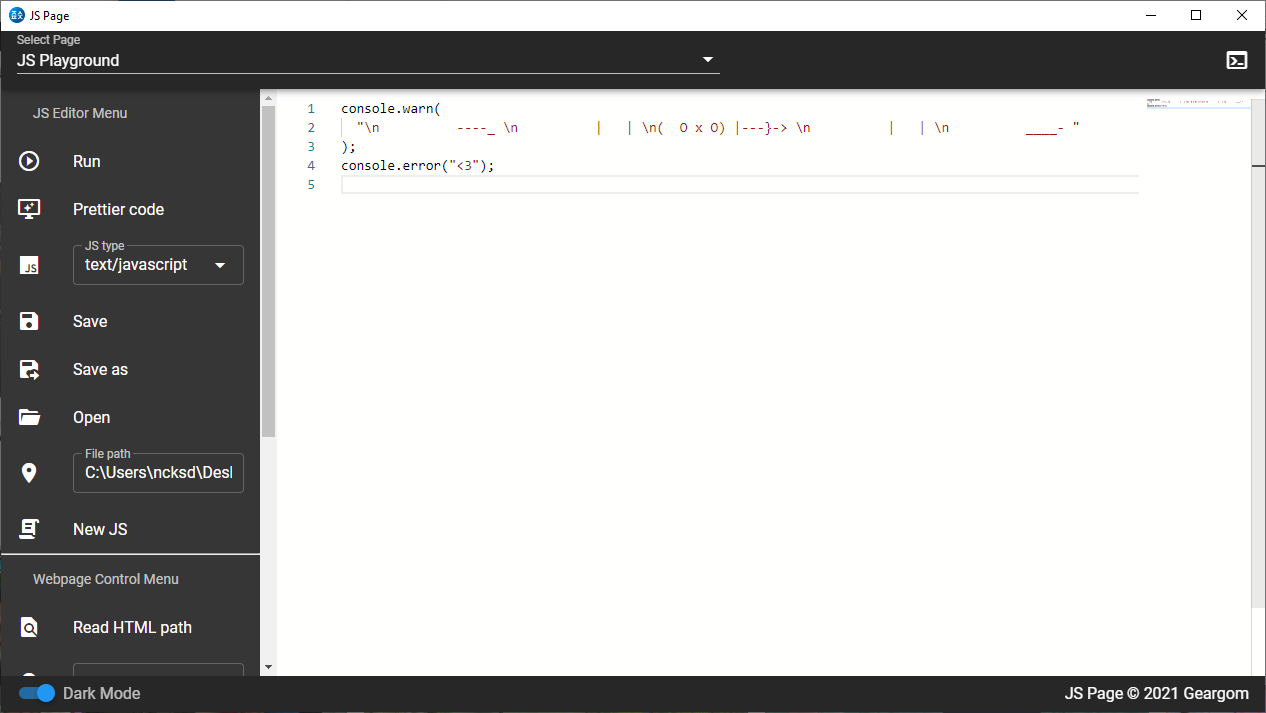Welcome to JS Page Guide
The developer is trying to put a lot of effort on JS Page GUI. So people can understand how to use the JS Page at the first glance. However it can still be hard to understand how to use the features. Therefore here is the JS Page guide for you.
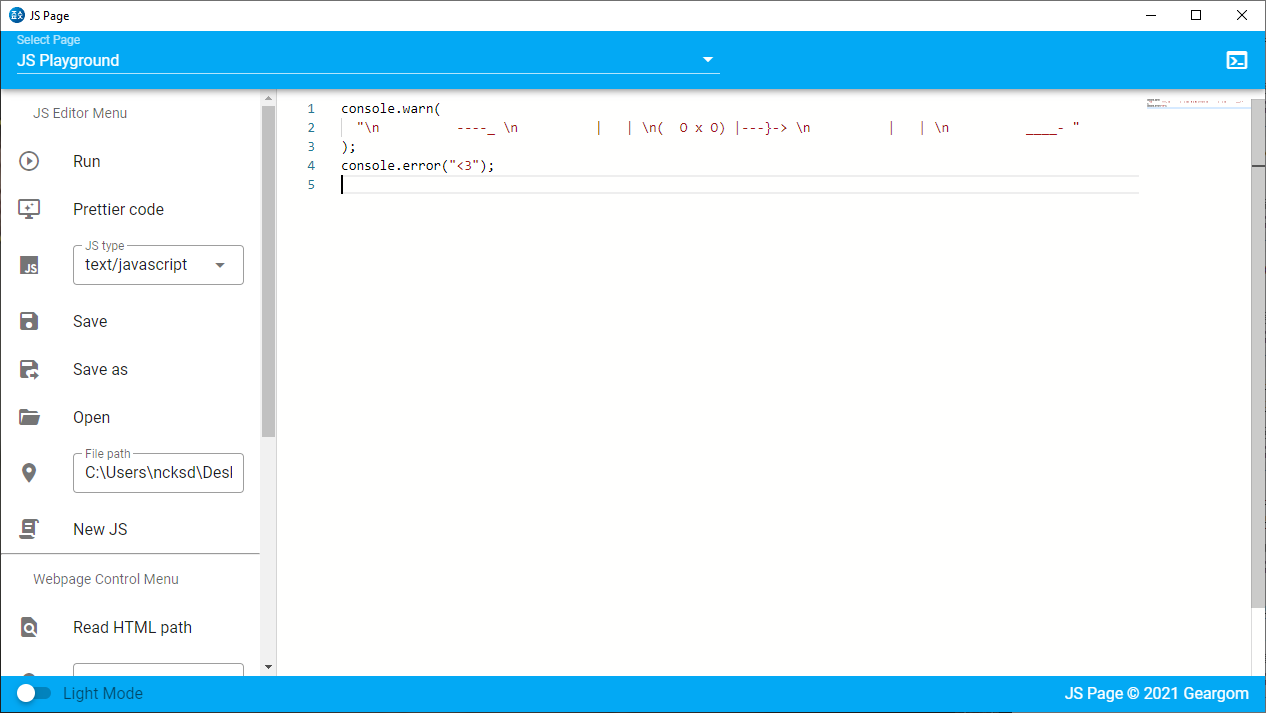
How to change the page
If you click under the 'select page' label, you can select a page for using other feature.
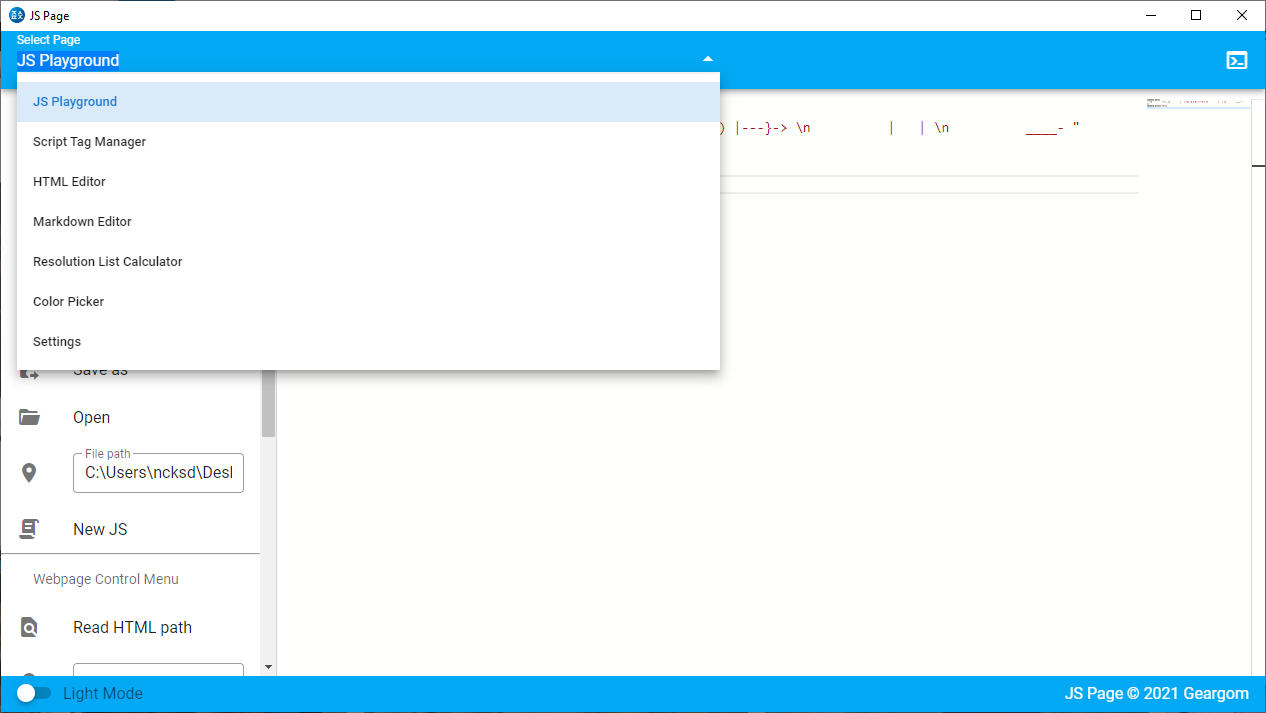
How to read caption
If you place your mouse pointer on the button or some of area, it will show some information like shortcut, warning and what they do.
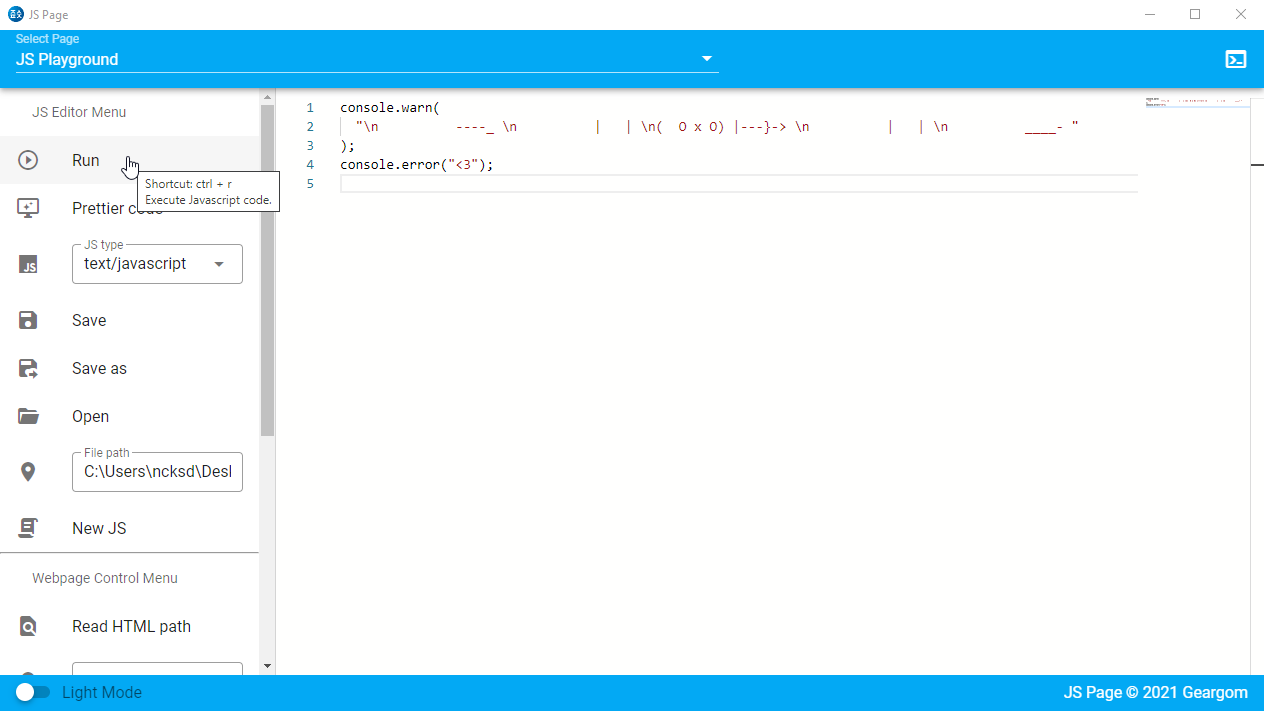
How to open console (Message Viewer)
If you click the botton at the top-right you can open the console. You cannot type anything but you will get the message printed by JS Page.
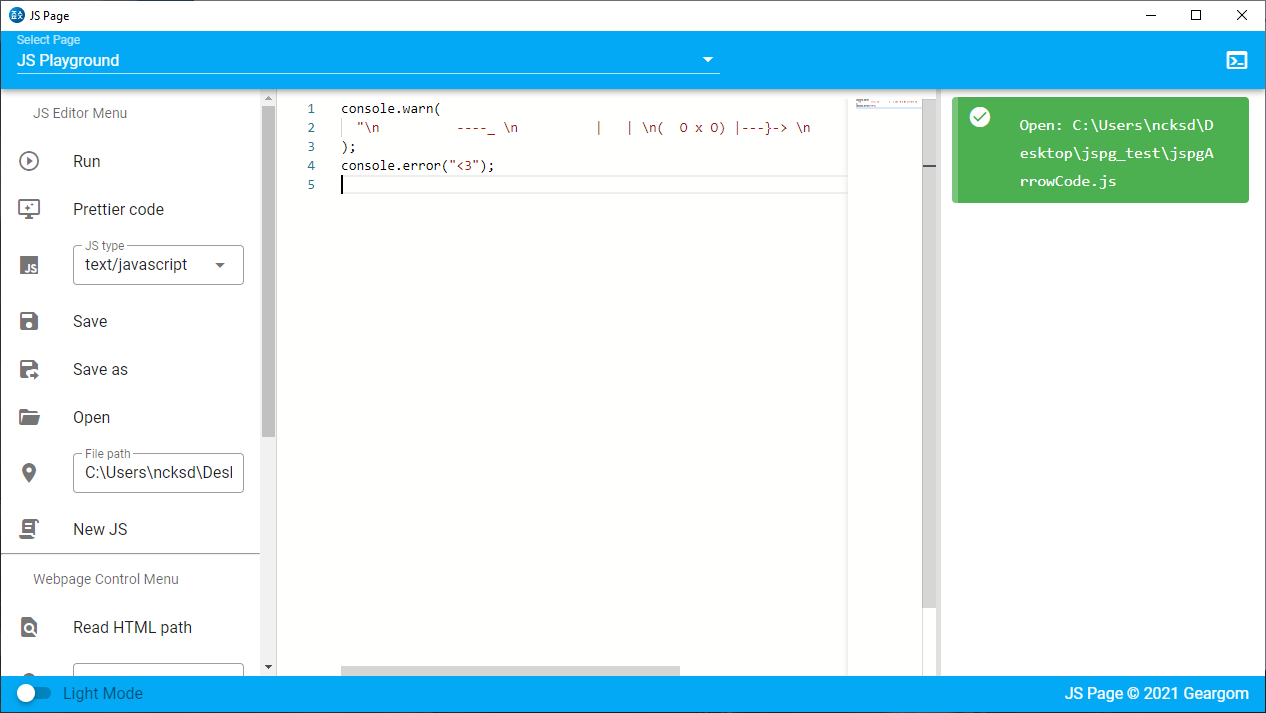
Dark mode (Theme)
If you click the button at the bottom-left switch, JS Page will turn into dark mode or light mode.